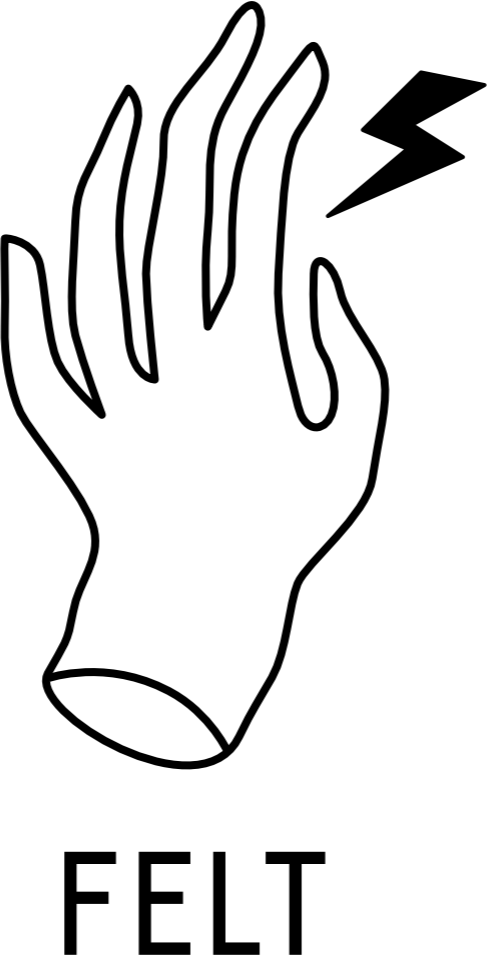WAIT! MAYBE YOU’RE LOOKING FOR THIS?
-
→ This guide applies only to the instrument plugins, effects don’t need this procedure.
If you’re not getting any sound when playing the instrument, it’s most likely because something has changed in the samples folder. You might have moved it to a different location after downloading them in Pulse. No worries - it’s trivial to fix!
Simply go to the instruments folder that you’ve downloaded from Pulse, and then run the plugin installer from within that folder (.pkg on Mac and .exe on Windows) to re-link the new location so that the plugin knows where they are.
Once you’ve opened the DAW again, things should be fine and ready to play with.
-
→ This guide applies only to the instrument plugins, effects don’t need this procedure.
The performance of the plugins depends on the speed of your hard drive, your CPU, the drivers of your audio interface and the performance of other plugins you’re using in the project. If you’re getting unexpected dropouts in audio, please, follow this guide for some performance-oriented ideas.
→ How are your envelopes?:
If you're hearing little clicks at the beginning and end of some notes, it's possible that your amp envelopes are set too tightly.
Please, adjust the Attack and Release knobs to a higher value, and see if it resolves the issue before continuing with the next steps.

→ Set the sample streaming mode to match your drive (instruments only, this does not apply to effects plugins):
1. Click on the Felt Instruments text located on the top right corner of the plugin’s interface.
2. You’ll see two options for streaming, located on the middle-right part of the interface. When set to Drive, the plugin will consume less ram but the performance will depend on the speed of your drive. When set to RAM, it will be less dependant on your drive, but more ram hungry.
These settings will be saved and used across all instances of the plugin every time you open your session.

→ Check your buffer settings:
Open your DAW’s preferences and select a buffer that would be less taxing on your CPU and audio drivers. 128 is a nice place to start but you might want to experiment with this setting to see how it affects the performance on your system.
→ Move the samples to a faster hard drive (instruments only, this does not apply to effects plugins):
If you have a few hard drives in your system, it’s best to keep the samples on the fastest available. You can simply copy the entire instruments folder that you’ve downloaded from Pulse to the faster drive, and then run the plugin installer from within that folder (.pkg on Mac and .exe on Windows) to re-link the new location so that the plugin can know where the samples are.
Also, please, keep in mind that using a lot of sampled instruments puts a huge strain on your drive so you might have to freeze some tracks to get the performance you’re after.
-
If you want to install the plugin on a new computer, simply grab Pulse, log in to your account and you’ll see all of your Felt plugins available for download. You don’t need the download codes anymore :-)
-
→ NOTE: If you’re using Garage Band or Logic, you don’t need this guide as both apps use a different plugin format. Please, see THE PLUGIN ISN’T LISTED IN GARAGE BAND below if you need help finding it.
Some DAWs require you to enable the VST3 plugin format in the preferences. Below is a screenshot from Ableton, but if you can’t find the plugin listed in your DAW, please, check the manufacturer’s support page on how to enable VST3 plugins.

-
Are you perhaps looking at the Virtual Instruments panel? It’s reserved for plugins made by Apple. To load one of the Felt Instruments onto a track, please, create a new Virtual Instrument track and then load the plugin into the insert slots at the bottom. You’ll find it under AU Instruments.

NO? GET IN TOUCH! →