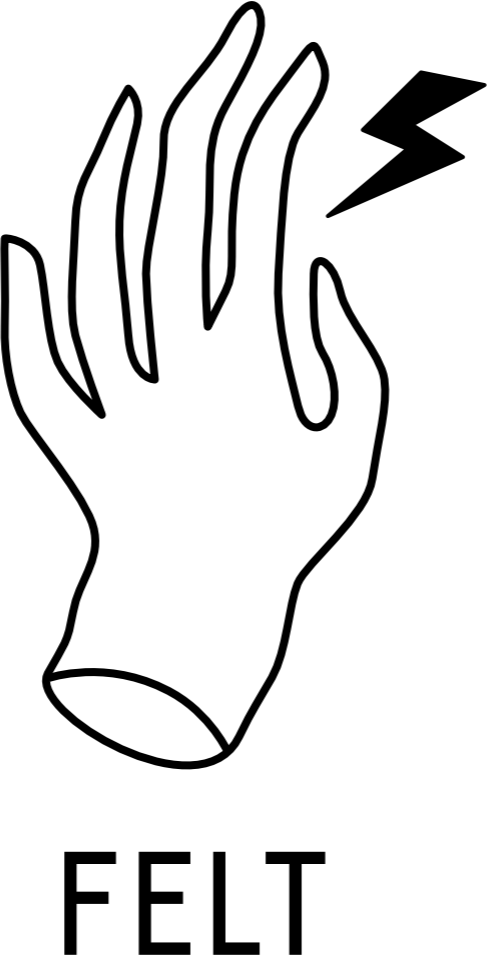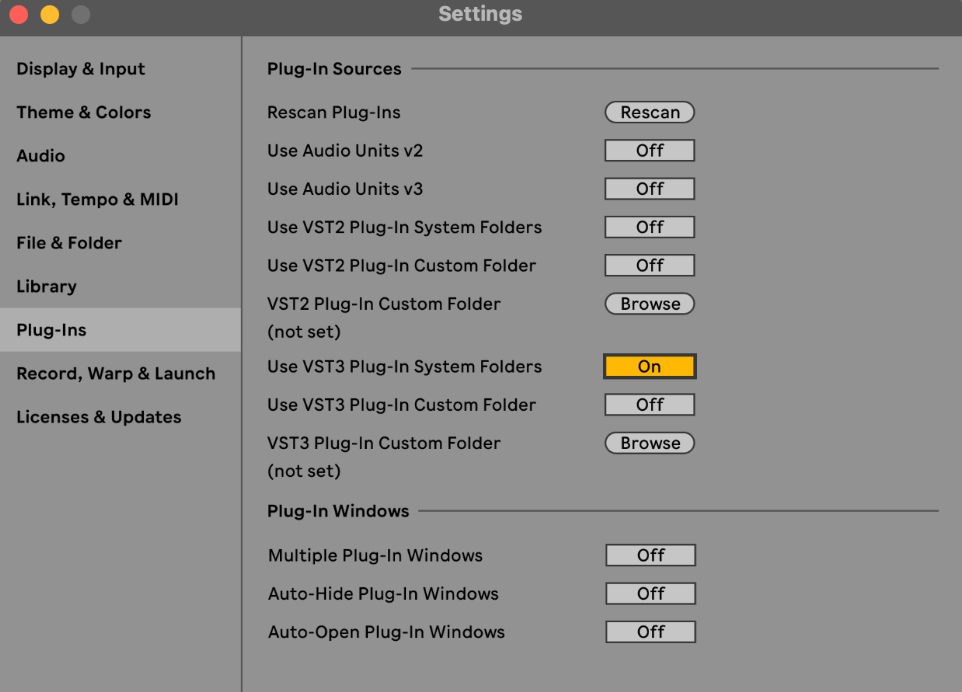THANK YOU! NOW, let’s install the plugins.
Grab the Felt Instruments Installer for your system by selecting a link below:
macOS 10.11 or newer, Apple Silicon or Intel, 64-bit only
Windows 10 or newer, 64-bit only
Run the installer and redeem the download code you got in an email after the purchase. If it’s not in the main inbox, check sorted inboxes like notifications, SPAM, etc.
Follow the steps to install the plugin. If you’re using Logic or Garage Band, restart your Mac before loading the plugins. If you’re using Ableton or another VST3 DAW, make sure to enable the VST3 system folder in the preferences. Have fun!
THANK YOU!
Please check your inbox for your personal download code and setup instructions. If you can’t find the email in your main inbox, check sorted inboxes like notifications, SPAM, etc.
FAQ
-
Yes! Once you’ve placed your order, you’ll receive a personal download code to redeem in the installer. The system will then wisely check all the data and will get you the files you need in no time.
-
Yes. Internet connection is needed for authorization and to download the sample files. The installer will guide you through the process. Once it’s done, you’re ok to disconnect from the web, enjoy your time making music or other real-life tasks.
-
No, you can remove it. When you’ll need to download a new update or re-download the content, just visit this page, download it again and go.
-
Yes. The installer is built with a ‘no accounts, no passwords’ philosophy in mind. It will keep track of all plugins you have installed on your machine and will check for new updates when you’ll run it. If you need to re-download the content at some point, you’ll need your download code again.
-
Sure. Simply enter your download code into the installer and you’ll be able to download all the content in no time.
-
That’s ok! Your Pulse download codes were migrated to the new system, so you’re good to use them with the new downloader app.
-
The only thing I record is a confirmation that a download code has been redeemed. Everything else is all yours.
-
If you need help with something else, please, visit the Help page.